Understanding ChatGPT Error Code 1020
25 April Tue

What is ChatGPT Error Code 1020?
ChatGPT is a chatbot platform that offers users the ability to interact with AI chatbots. It is one of the most popular chatbot platforms available in the market today, and many users rely on it for their day-to-day tasks. However, sometimes users of ChatGPT may encounter an error code, such as error code 1020. This error code can be frustrating if you don't understand what it means or how to resolve it. In this post, we'll take a closer look at ChatGPT error code 1020 and what you can do about it.
ChatGPT error code 1020 is a security error that occurs when a user's web traffic is identified as suspicious. This can happen for a variety of reasons, including using a VPN or proxy server, using a browser extension that blocks ads or scripts, or simply having a high volume of traffic from a single IP address.
When ChatGPT detects suspicious activity, it automatically blocks the user's access to the platform and displays error code 1020. This is a precautionary measure taken by ChatGPT to protect its users from potential security threats.
Connect ChatGPT even though Error Code 1020
If Error Code 1020 resets, download BrAIn app to your phone to write an essay, solve difficult exam questions or simple use for your daily life. BrAIn provides +100 prompts for most daily questions. You can experience GPT3 technology with BrAIn.
How to Resolve ChatGPT Error Code 1020
If you encounter ChatGPT error code 1020, there are several things you can try to resolve the issue. First, try disabling any browser extensions that may be blocking scripts or ads. These extensions can interfere with ChatGPT's security checks, leading to the error code being displayed.
You can also try accessing ChatGPT from a different web browser or clearing your browser cache and cookies. Sometimes, these files can become corrupted, leading to errors such as error code 1020. Clearing your browser cache and cookies can resolve this issue.
If you're using a VPN or proxy server, try disconnecting from it and accessing ChatGPT from your regular internet connection. VPNs and proxy servers can often mask your IP address, which can trigger ChatGPT's security measures. By accessing ChatGPT from your regular internet connection, you can avoid this issue.
Additionally, if you have a high volume of traffic from a single IP address, you may want to consider spreading your traffic out over multiple IP addresses. This can help to reduce suspicion from ChatGPT's security measures.
To sum up
ChatGPT error code 1020 can be frustrating to encounter, but it's usually a security measure put in place to protect the platform and its users. By understanding what causes the error and how to resolve it, you can continue to enjoy the benefits of ChatGPT without any interruptions. It is essential to follow the recommended steps to resolve the issue and avoid any potential security threats.
If you continue to experience issues, don't hesitate to reach out to the ChatGPT support team for further assistance. They are always happy to help and can provide you with the necessary guidance to resolve the issue.
Overall, ChatGPT is a reliable and secure chatbot platform that offers users a wide range of features and benefits. By understanding how to resolve error code 1020, you can continue to use ChatGPT with confidence and enjoy its many benefits.
Let’s try Brain now!
Download Brain today and discover a new level of productivity and convenience with our personal AI assistant.

Where AI meets conversation
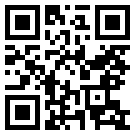
Download App
Features
- Blog
Instant AI Chat
Voice Search
100+Templates
Copyright Ⓒ 2023 Kasaba Bilgi Teknolojileri Tic. A.S. All Rights Reserved.



